How to Prepare Files for Print Using Canva.com
Do you have images on your phone or computer and want to print them on various products offered by Eunique? Follow the steps below to prepare the necessary files for printing.
01. Register at Canva.com
Canva.com is free online graphic editor. You can use Canva to prepare the files needed for printing on Eunique's products. Register your account at www.canva.com
02. Select 'Custom Size'
Once you've successfully registered and logged in to canva.com, click the 'Custom Size' button to start creating your design space. Make sure you select pixels (px) as the unit of measurement. Below is the list of dimensions for each product to fill in the 'Width' and 'Height' fields:
Tote Bag : 3500(W) X 3500(H) px
Pillow : 3500(W) X 3500(H) px
Sling Bag : 4000(W) X 3000(H) px
Pouch Bag : 4000(W) X 3000(H) px
Mug : 4600(W) X 2000(H) px
Pencil Case : 2250(W) X 1375(H) px
Drawstring Bag : 3000(W) X 4000(H) px
T-Shirt : 3000(W) X 4000(H) px (PNG Transparent)
Drawstring Pouch : 3000(W) X 4000(H) px
Mouse Pad : 2500(W) X 2000(H) px
Enamel Mug : 2200(W) x 700(H) px
For Canvas, Photo, and Poster Frame products, use the inch measurements chosen during your order. Next, click the 'Create new design' button.
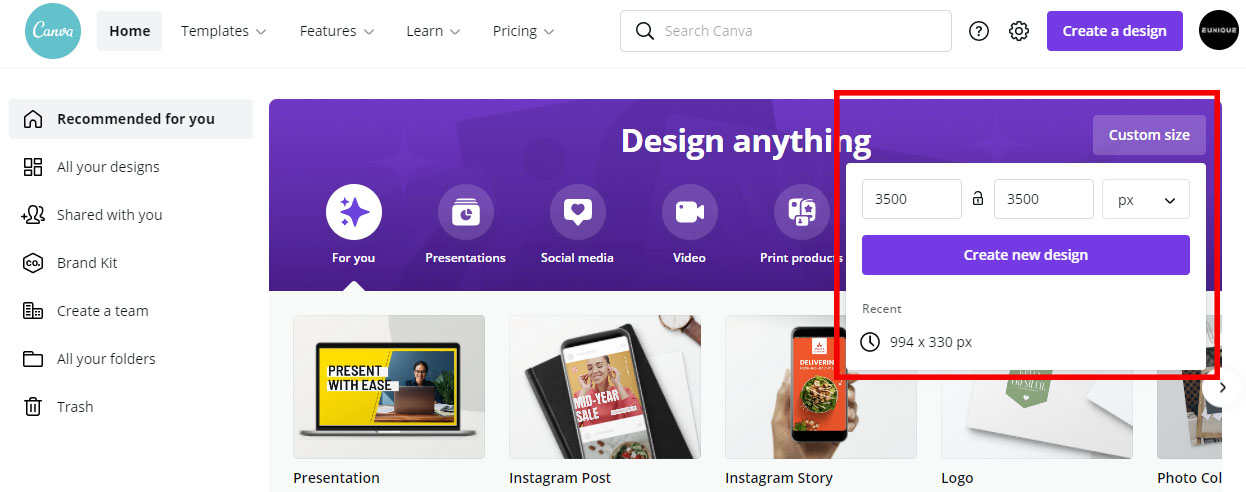
03. Upload image files
Once the design space is created, you can start uploading the images you want to print. Select 'Device' to upload files from your device. Then drag the image to the right side for editing.
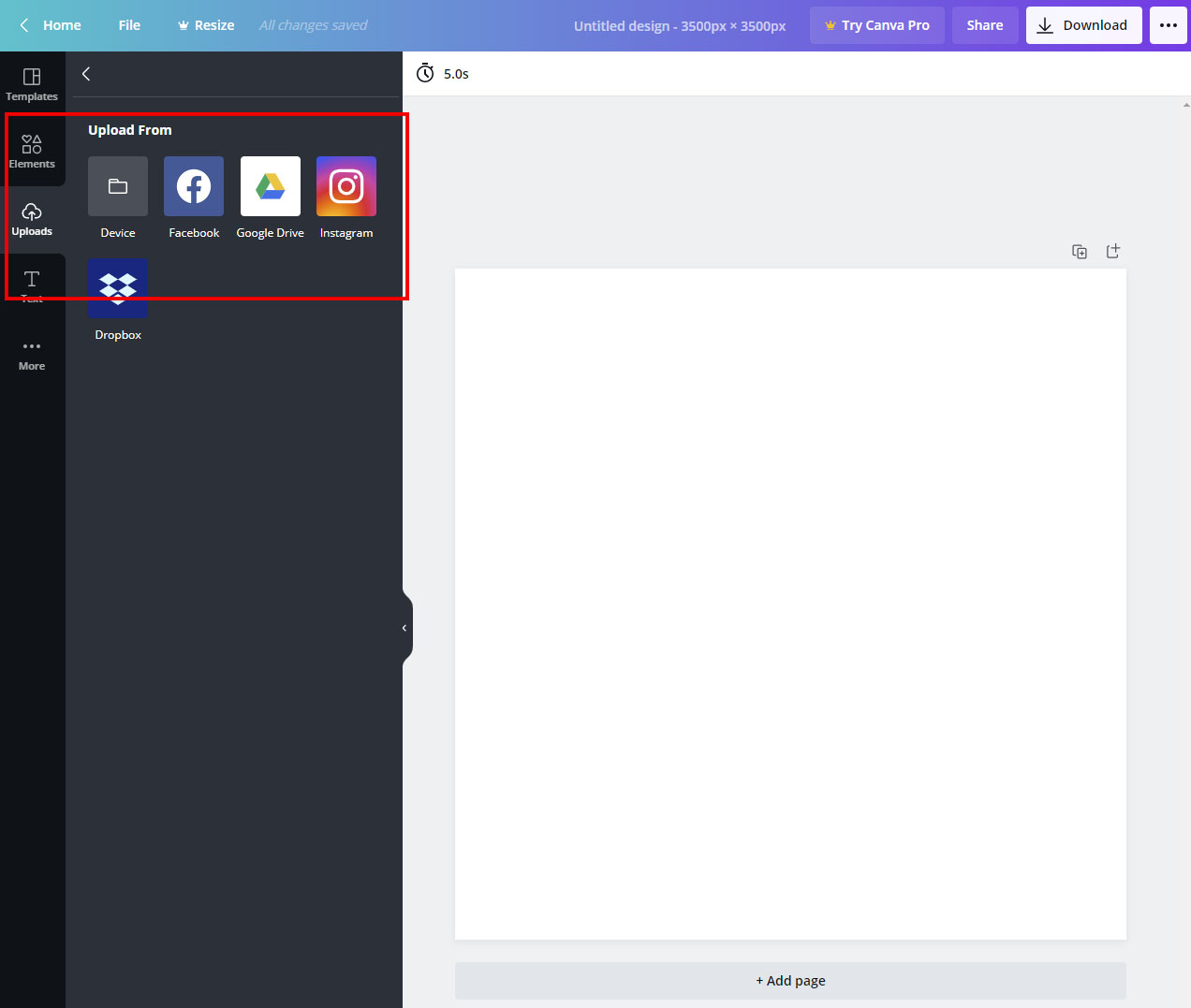
04. Edit the image
You can start editing the images, such as adding text, icons, etc.
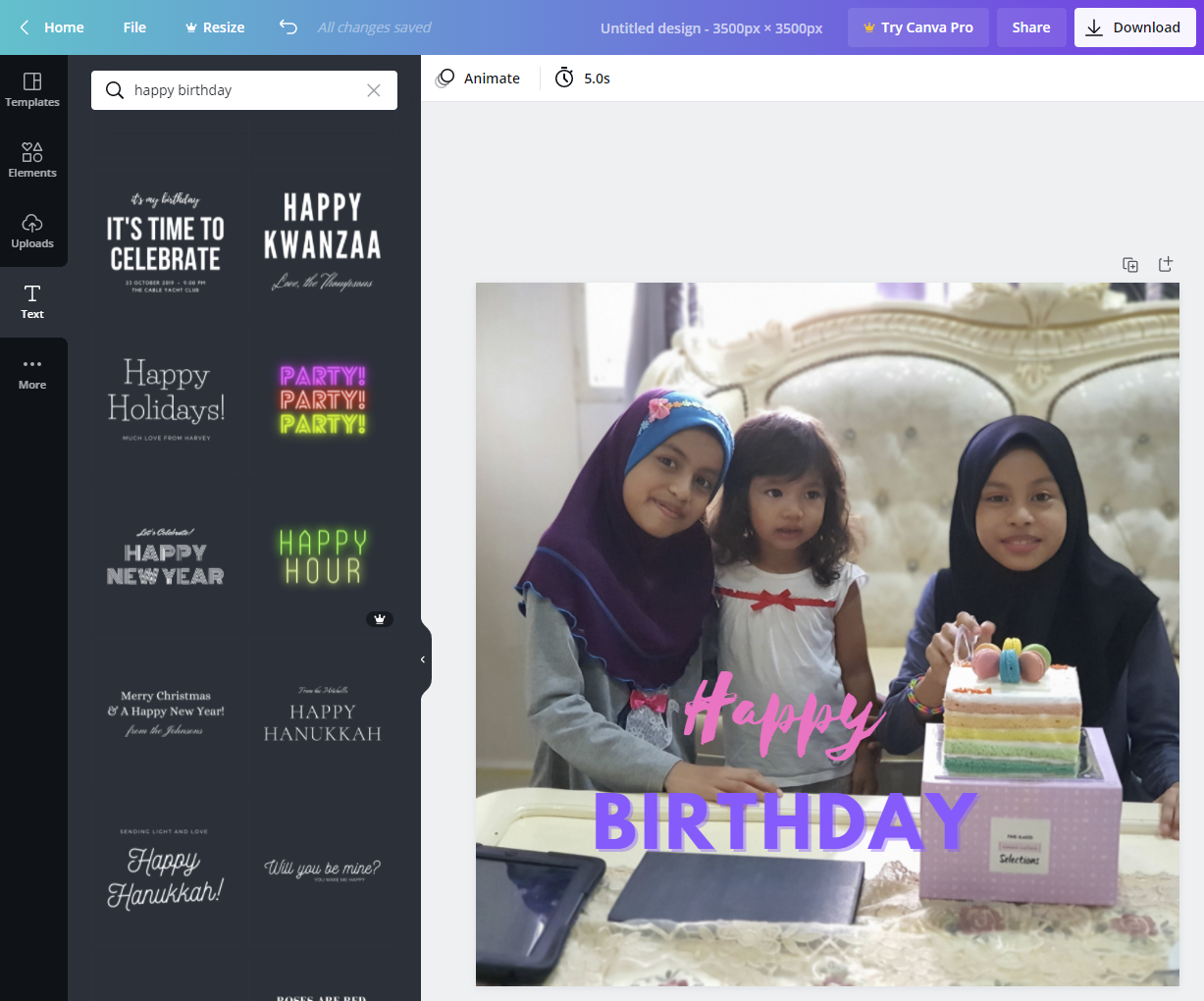
05. Download the image and email
After you finish editing the images, download them using the Download button. Choose PNG or JPEG. These files can then be emailed to us at order@eunique.com.my along with your order number (Important!).
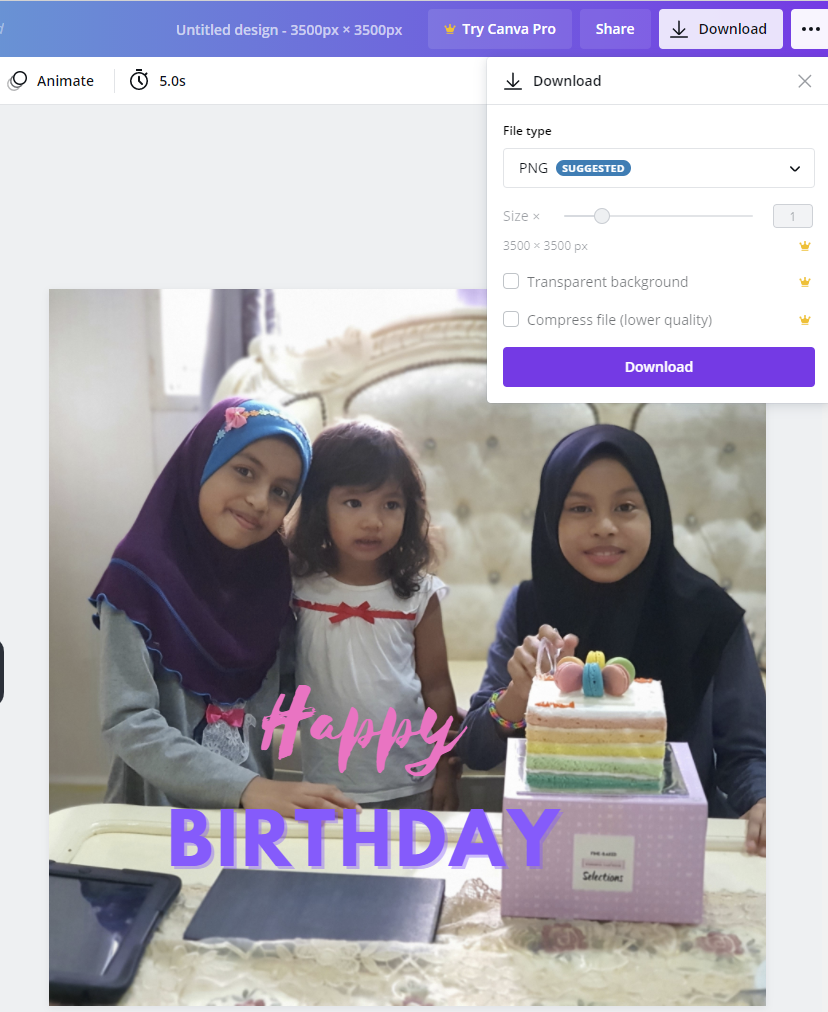
06. Finish
We will first review the emailed images to ensure the files provided match the desired product and their quality.
Ensure there are no text or important subjects at the edge of the image to allow for the 'safe area' for stitching and to avoid cutting off your text/image.
For T-Shirts, if there are transparent areas in the design, you need to Download it as PNG Transparent.
If you're still unsure, feel free to Whatsapp us for inquiries. Easy, right? Good luck!





